[et_pb_section fb_built=”1″ _builder_version=”3.22″ custom_padding=”0px|0px|0|0px|false|false”][et_pb_row _builder_version=”4.0.4″ background_size=”initial” background_position=”top_left” background_repeat=”repeat” custom_margin=”0px|auto||auto|false|false” custom_padding=”0px|0px|13px|0px|false|false”][et_pb_column type=”4_4″ _builder_version=”3.25″ custom_padding=”|||” custom_padding__hover=”|||”][et_pb_text _builder_version=”4.0.6″ background_enable_color=”off” min_height=”9px” custom_padding=”13px||0px|||”]
What is Smart Home
[/et_pb_text][et_pb_text _builder_version=”4.0.4″ background_color=”rgba(0,0,0,0)” custom_margin=”||-3px|||” custom_padding=”||0px|||”]
Concept of IoT
[/et_pb_text][et_pb_text _builder_version=”4.0.4″ background_size=”initial” background_position=”top_left” background_repeat=”repeat” custom_padding=”0px|||||”]Before we start talking about Smart Home, letâs simply understand the Internet of Things (IoT) first. IoT is a concept which represents internet-connected devices to sense and collect data from the environment and act based on the data they acquired, the data can be shared among IoT devices, also data is either process locally or sent to the cloud side to be analyzed.
IoT is a machine-to-machine and machine-to-cloud talk, the IoT device has been pre-programmed to work automatically, different IoT devices can work together to give better efficiency,e.g: one temperature sensor can continue to collect temperature information in room and provide that data to a thermostat, and the thermostat can start to cool if room is getting hot and stop cooling once the room is cozy.[/et_pb_text][et_pb_video src=”https://youtu.be/QSIPNhOiMoE” _builder_version=”3.17.3″][/et_pb_video][et_pb_text _builder_version=”4.0.4″ background_enable_color=”off” custom_margin=”||13px|||” custom_padding=”6px||0px|||”]
What is Smart Home
[/et_pb_text][et_pb_text _builder_version=”4.0.4″]Essentially, Smart home is a part of IoT and much more focus on our home improvement. By using IoT technologies such as wireless communication, cloud service and different kinds of sensor, it can build a system to make electric device work smarter, and you can control and monitor all devices in your home at any time or anywhere.
Where is the smartness come from? The power comes from the central-controlled smart home system that can sense and collect the real-time information in the home. Not only that, but it can also assess the situation and determine what it to do next. For example, in the morning, the thermostat starts to warm your bedroom, and the lamp simulates the sunrise to wake you up in a much gently way. Then your coffee maker starts to brew a cup of hot latteâ¦You grabbed your coffee and left home in a hurry, but when you got in your car, you remember you forgot to turn off the lights and air conditioningâ¦Donât worry about those, because the smart home system can turn them off when it detects your leaving using Geofencing.
In short, itâs an automation system which can make your household work much easier, and improve your living quality in many ways. In my personal option, the Home Automation is a more accurate name for it, because the smart is a word of relative concept, and today, most people use smart home instead of home automation, so Smart home is fine.[/et_pb_text][et_pb_text _builder_version=”4.0.4″ background_enable_color=”off” min_height=”9px”]
Benefits of Smart Home
[/et_pb_text][et_pb_text _builder_version=”4.0.4″]
The core of the Smart home is connected, automation and internet-Control. It makes your home device work in an effective way.
Convenience
Unlock the door without a key, use your smartphone or enter passwords as âthe keyâ? so you will never have âforget the keysâ?problem. If someone comes at your front door, you donât need to open the door by yourself, just use your smartphone or touchpad, even when you are not at home. If you are tired of pushing lots of buttons, you can simply use voice command to control them, to enable voice command you will need installed a voice assistant such as Alexa, Google Assistant or Siri.
Comfort
Your HVAC system can work early to cooling/warming the room before you come back, so you will feel cozy when you arrive at home. And the lighting can self-adjusted based on the sunlight, so your room can always get enough light, better than that is the light can be work with smart TV or PC and give you the immersive entertainment. No time to do the house cleaning, no problem, you can have a vacuum robot do it for you.
Visibility
No matter whenever or wherever you will know all kinds of things happened at your home. You can check the history recording to find out what event you have missed in your absence. Get an outrageous energy bill, then you want to find out what is the energy monster in your home, use the smart plugin is a great idea to tack your energy usage.
Efficiency
The beauty of a smart home is at the lowest cost to maximize living comfort and convenience. Its working principle is to avoid unnecessary cost by accuracy controlling how and when to use the device.
A good example is a smart thermostat not in a state of high-power operation all day.
isnât work same way during a day. When you out of home, it will set to stand mode at minimum energy cost; when you at home, it will work as hard as it can be to provide your comfortable temperature indoor which based on the temperature difference between inside and outside. When you sleep at night, it will change setting to a colder temperature to give you a good sleep.
Now you can see, everyoneâs needs are different and changeable, and a good designed Smart home have the capability to adapt itself to peopleâs needs in an efficient way.
[/et_pb_text][et_pb_text _builder_version=”4.0.4″ background_enable_color=”off” min_height=”9px”]
Get started
[/et_pb_text][et_pb_text _builder_version=”4.0.4″]
Strong Wi-Fi Network
Firstly, one of the most important things you need to know is that smart home is based on the strong Wi-Fi network and dedicated internet connection. If you not sure, here is a trick, use a smartphone to test the Wi-Fi speed, especially the place where you want to install the smart devices, then you can check out there is blind/weak spot or not.
If your Wi-Fi works not such good, you may need to strengthen the Wi-Fi signal first. Â There are many ways to enhance your Wi-Fi network, you can replace the current router with more powerful one, or replace with a whole mesh Wi-Fi, or enhance current Wi-Fi by adding extenderâ?/p>
Note: 2.4 GHz Wi-Fi is enough for most of the smart device, and a few can work with 2.4 GHz or 5 GHz.
Get to know Smart Home Ecosystem
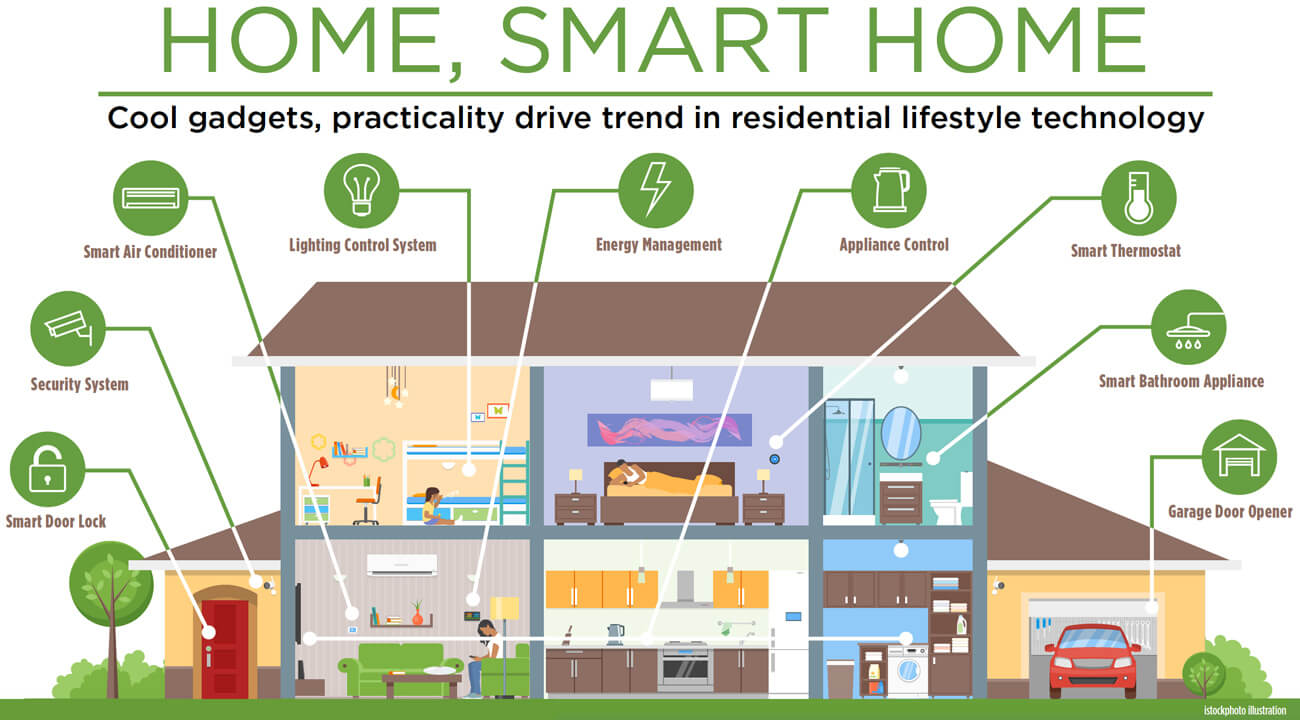
Before you buy any smart devices, you should be aware of a current smart home ecosystem, which can help you choose the right smart device for your home.
The first-class outermost smart home ecosystem is Amazon Alexa, Google Assistant, and Apple HomeKit. They all provide a smart speaker, voice assistant service, and whole-home solution. Microsoft Cortana is possible out of the market because it has little product which can work with Cortana in the current market.
Second-class ecosystem is a hub-controlled platform, like Samsung SmartThings or Wink. They focus on unifying the different types of smart device into a single platform. So we can control them easily. To be frankly, the idea is great, but the truth lies that to make so many products from different brands work together isnât an easy thing.
There also exists some third-class ecosystem which is concentrated on a specialized domain, Like Philips Hue is a personal wireless lighting system, and Ring is a security system which provides its own hardware and cloud service, they are a part of Smart home, but the smart home system is far more than that.
In theory, all secondary or third-class ecosystem can be integrated into the first-class ecosystem, but still some ecosystems work standalone and not compatible with any first-class ecosystems. You can have one or two independent ecosystems in your home, but do not try to make three or more in your system to make things more complicated than they need to be.
Features of Smart Device
Once you start to build a smart home system, the trouble about compatibility is absolutely you donât want to have. But not all smart device is compatible with each other, so you had better get well-known about the smart device.
Even there are so many products, and they look different and use different, but there are still some basic rules should be followed.
- Wireless Communicate protocol
ZigBee, Z-wave, Bluetooth, and Wi-Fi is the most common communication technology today, the device uses first three protocols requiring Hub/gateway to connect to your smartphone or touchpad, but if the Wi-Fi device is able to use, you can directly connect to.
- Power source
The smart device is a still electronic device, so it must be wire powered or battery powered. Usually, the wired device is a bit difficult to install, but it works reliably; battery powered device is easy to installation, but you need to change the battery from time to time, in case the battery runs out and stop working completely.
- Ecosystem combability
Since you already stick with one or two ecosystems, so youâd better check the combability of smart device, even the product may look so attractive, but it may not work as you expect in your system.
- Locally or internet-based
IoT technologies still in its infancy, so many manufacturers keep their products work in locally or internet-based. I think it is good to keep in that way because I donât want my device totally out of control when the internet connection is lost.
[/et_pb_text][et_pb_text _builder_version=”4.0.4″ background_enable_color=”off” min_height=”9px”]
What improvements you can get today
[/et_pb_text][et_pb_text _builder_version=”3.27.4″]
Home Security
Smart home system is a big and expensive system, and it includes many different subsystems. Itâs very hard to build the whole system at once, the more reasonable approach is built the system piece by piece, handle a single subsystem at a time. Where we get to start? Here is a recommend improvements for you.
The smart security system will protect your home all day long. And if you plan to leave home for a very long time, you can also pay a monitoring service to keep your house under surveillance until you back. Many smart security systems use cellular as backup, so you donât need to worry about the system failures when the internet connection is lost.
Alarm System
The smart alarm system usually includes camera, sensor and detector, it can help you monitor every entrance, window, and each room of your house. You may receive a notification if there is  an abnormal situation detected in your home, and you can even talk to the unexpected guest via camera equipped two-way audio. With multiple sensor or detector, the system can detect if there is a fire smoke, water leaking or someone break into your house.
Door Lock
A Lock can be unlocked without a key, the access code and guest access through App. It locks itself when you are leaving or at night. If you guest arrival earlier and you are not at home, you can give the guest a temporary access to open the door.
Doorbell
This new kind of doorbell can let you see and talk to the visitor remotely, even you are not at home. When the doorbell in monitoring mode, it can detect the suspicious acts in specified area and send a notification to you.
Indoor & Outdoor Lighting
Smart light is a new kind of lighting system. It helps you control light in a smarter way. You can make the light work with other devices like a sensor or smart TV, which may change your lifestyle and give you a lot of fun. There is a lot of smart light products today, including different types of bulb, light strip, and lamp, which can work indoor or outdoor.
Heating & Cooling
Keep your room at a comfortable temperature, but never let your HVAC waste energy when nobody at home. Replace your traditional thermostat with smart one is an easy way to make it come true and you can make different temperature schedules to fit your different needs. Above all are just to make you feel cozy while less energy cost.
Power management
With a smart plug, you can transform an old electronic device into a smart one, like plugging a classic lamp on the smart plug, then the lamp is connected to your smart home system. Some plugs even have an energy monitoring function, which can let you know how much power the appliance plugged consumed.
Room Cleaning
To keep the house clean and tidy seems an endless work. But a cleaning Robot like Robotic Vacuums or Robotic mop may relieve you from endless housework, by using infrared sensor and touch-sensitive, those kinds of robot cleaner can detect walls and obstacles when it works, and you can spend more time on something else.
Garden
By using robot lawnmowers, weather sensor, plant sensor, and sprinkler, you can keep your plants well cared. The system will automatically water your lawn on schedule with exactly what it needs to thrive, and not a drop more. If the weather is rainy, the system will stop watering.
Kitchen
Kitchen is the home living space and almost every appliance in Kitchen can be replace with the smart version, such as refrigerator or coffee maker, but not every replacement is necessary, so please reconsider that the one you use most or the one you have trouble to use.Â
[/et_pb_text][et_pb_text _builder_version=”3.27.4″ hover_enabled=”0″]
Smart Home Control
The really smart way to do something is to make things as simple as possible and always keep it in that way. The same rule is also applying to the Smart Home control, you may not like using tons of Apps to control different smart devices, which will make you confused and exhausted soon or later. A Home Hub can help you do such management works easily, you can control every single device or change its setting, create scene to make some device work together, or you can set up some routines to make devices work on schedule.
Control by App in Mobile device
You can use the App come with Hub to control every smart device in your home. Sometimes, you may still need the deviceâs App to change some advanced setting or feature.
By voice
You can connect your device to a smart speaker like Google Home or Amazon Echo, then you can control the smart device without moving a finger. The Voice Assistants is far more powerful than smart home control, you can refer to bellow page to learn more about what they can do today.
[/et_pb_text][et_pb_text _builder_version=”4.0.6″ hover_enabled=”0″ _dynamic_attributes=”content”]@ET-DC@eyJkeW5hbWljIjp0cnVlLCJjb250ZW50Ijoic2l0ZV90YWdsaW5lIiwic2V0dGluZ3MiOnsiYmVmb3JlIjoiIiwiYWZ0ZXIiOiIifX0=@[/et_pb_text][et_pb_text _builder_version=”4.0.4″]
Editor’s Advice
The Smart Home system is still in a fast-developing period, many so-called âsmartâ?devices aren’t working as they should be. Some devices are just remote-control products via Wi-Fi, they canât work with other device or work in a smart home system. So donât be fooled by the advertisements, please select a product that has been on the market for 1 or 2 years, these products have been tested and improved, and always at a reasonable price.
Once you want to build your smart home system with many devices, the most important thing you need is a strong platform to manage all smart devices. The big companies, like Google, Amazon, and Apple are building their own ecosystem these years, and those ecosystems now include many kinds of devices (produce by its own or partner companies), sticking with Google Home or Amazon Alexa is a good and reliable choose. If you have a lot of Apple devices, then Apple HomeKit is not a bad choose to get started, but it doesnât reliable compared with the other two so far.[/et_pb_text][/et_pb_column][/et_pb_row][et_pb_row _builder_version=”4.0.6″][et_pb_column _builder_version=”4.0.6″ type=”4_4″][et_pb_divider _builder_version=”4.0.6″ hover_enabled=”0″ custom_margin=”||22px|||”][/et_pb_divider][et_pb_text _builder_version=”4.0.6″ hover_enabled=”0″]
You may also like:
[/et_pb_text][et_pb_blog _builder_version=”4.0.6″ include_categories=”29″ fullwidth=”off” hover_enabled=”0″][/et_pb_blog][/et_pb_column][/et_pb_row][/et_pb_section]